Safety Connect works by using GPS data and cellular technology to locate the vehicle, gather information about the car’s surroundings, and harness roadside assistance in the event of an emergency. These services are available 24 hours a day, 7 days a week via Toyota’s designated response center.
The Toyota Safety Connect service ensures you and your family stay safe on the road. You can opt for a monthly subscription to receive important safety features like automatic collision notification, roadside assistance calls that are always answered remotely by trained representatives.

What’s included with Toyota Safety Connect:
Toyota Safety Connect was designed as a tool to provide support in the event of on-road incidents or when your car is involved with a car crash. It is an in-vehicle device that allows the vehicle owner to call for help.
Toyota Safety Connect offers a variety of different features, including the following:
Stolen Vehicle Locator
The Toyota Safety Connect’s stolen vehicle locator is one of the many security services it provides. It uses GPS and cellular technology to locate your vehicle’s position.
You may also utilize this function if someone has taken control of your car without authorization or following prescribed procedures for loaning a vehicle.
With this feature, you’ll be able to provide a lot more information to law enforcement about stolen vehicles. The system can keep track of the car’s previous location (if available), the direction travelled since being reported stolen, and how fast it’s going.
This makes it far simpler for cops to locate thieves who might be travelling with the vehicle while trying not to be caught. Call the Customer Experience Center at 1-800-331-4331 in the United States, 1-877-855-8377 in Puerto Rico, or 1-888-869-6828 in Canada to report in and request further assistance.
Enhanced Roadside Assistance
There are a variety of scenarios Roadside Assistance would be useful. For example, if your car breaks down and needs towing, or if it’s been in an accident and requires assistance on the highway.
There’s no way to know when trouble will strike when you least expect it: whether you’re travelling out of town or simply running errands around town. This service also includes items like gasoline delivery, battery jump-start, tire replacement, and more.
Related Read: What is Toyota Remote Connect and How to Use it?
Emergency Assistance Button Services (SOS)
The Emergency Assistance Button allows you to contact emergency services from virtually any place for immediate assistance. If you’re in an accident and unable to exit your vehicle, this is quite helpful.
When the Emergency Assistance button is pressed, the call will be transmitted to Toyota Roadside Assistance who will notify local authorities of your position if it is required.
Automatic Collision Notification
If the vehicle’s onboard sensors detect that a collision has occurred or an airbag has been deployed, an agent will immediately contact the vehicle. The responder will receive the vehicle’s location, they attempt to contact the people inside to assess the severity of the situation.
If the occupants are unresponsive, the agent automatically classifies the call as an emergency and immediately notifies the closest emergency services company about it.

How much does Safety Connect Subscription Cost?:
The Safety Connect Service is included as standard with most new Toyota vehicles. If you find it helpful, you can keep it going with a $9.95 monthly charge.
Which Toyota vehicle comes with Toyota Safety Connect
The Toyota safety features can be found in nearly all new 2021 and 2022 Toyota models, which include the Camry, Corolla, Prius, RAV4, Highlander, and more.
How Do I Set Up Toyota Safety Connect on My Phone?
The Toyota Safety Connect feature is accessible through the Toyota Connected Services app. You can download the app from the Apple AppStore or Google Play Store. If your car has Remote Connect then your app is most likely already set up. If haven’t done so, here’s what you do to get started:
- Open the app and create an account with an email or through Google or Facebook login.
- After that, the app will prompt you to enter an activation code before logging your VIN information.
- After entering your personal information, you will be prompted to enter your vehicle’s VIN number.
- You can optionally add a vehicle nickname. Select to start the trial.
- After a few pages of accepting the disclaimers and agreement, your account will be ready.
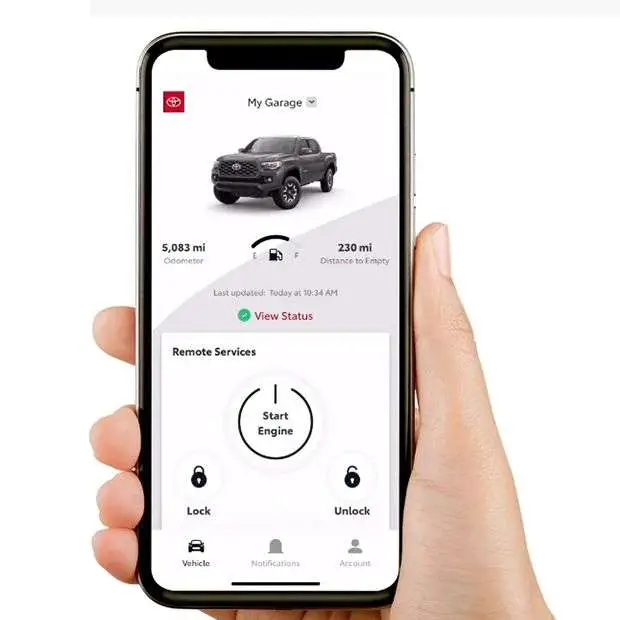
Does the app work well with Safety Connect?
There are a number of great features you should definitely try out and probably find useful.
The Toyota Safety Connect’s Drive Score is based on actual real-time driving habits, such as acceleration, cornering, and braking. It rates your driving out of a score of 100. The higher the score, the smoother and safer the action.
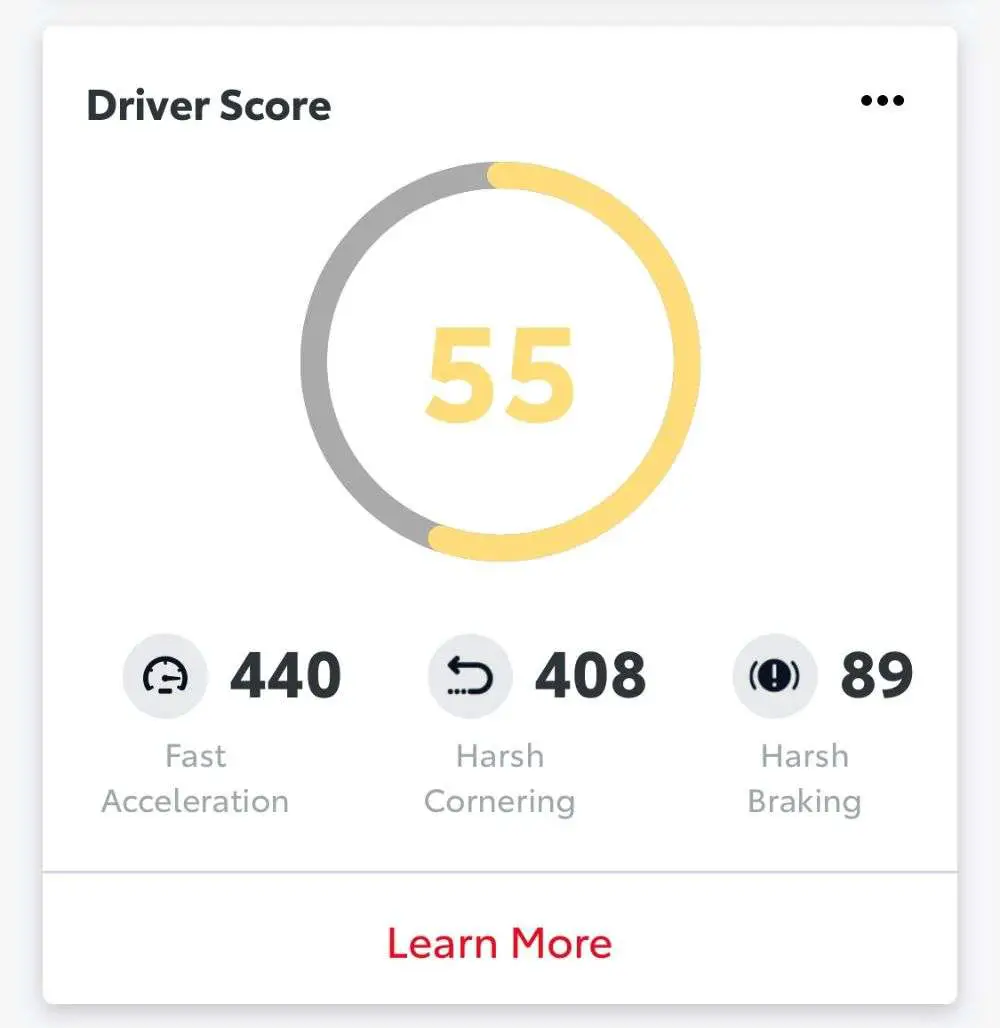
Its Recent Trip history is another great feature, with map overlays for each of your last journeys, including trip duration and the number of miles travelled.
The Toyota Safety Connect app also contains a Vehicle Finder feature that displays your vehicle’s location on a GPS-enabled map. It resembles Google Maps, with a pulsing blue circle indicating where the driver is located. If you tend to forget where your car is parked, this will be quite useful.

What does the SOS light colour mean?
The SOS button has an indicator light to let you know its status at any given time. When the ignition is turned on, the red warning light comes on for 2 seconds and then shuts off. The green indicator light comes on afterward, indicating that the service is active. The indicator light may offer different patterns to indicate:
- Green – Active service
- Green and flashing – Safety Connect call-in process
- Red (except at vehicle start-up) – System malfunction (contact your Toyota dealer)
- No light – Safety Connect service not active
What are the Limitations of Safety Connect?
In the United States, including Hawaii and Alaska, Puerto Rico and Canada, Automatic Collision Notification, Emergency Assistance, and Stolen Vehicle Location are all available. You’ll need to take additional precautions if you’re outside of these areas.
How to contact someone for help or add the subscription?
The Safety Connect system will include voice instructions in English, Spanish, and French. Please indicate your preferred language when signing up.
Contact your Toyota dealer, call the following appropriate Customer Experience Center or push the “SOS” button in your vehicle for further subscription details. You can call to get support in the United States 1-800-331-4331 or Canada 1-888-869-6828.

hi. My 2021 highlander was stolen a month ago and the thieves just took the gps system out of my vehicle with in minutes and now I have to buy a new car. police could not find my car. the security gps was of no use what so ever very disappointed in toyota security system.